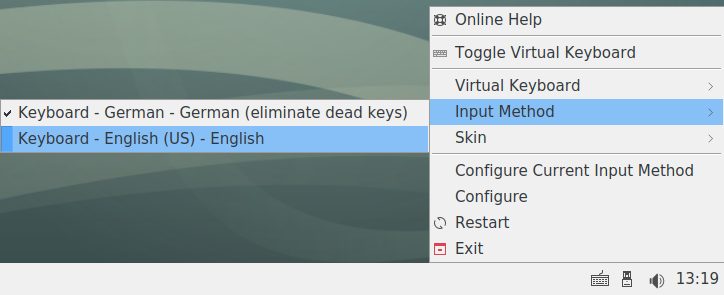How to change your keyboard layout
To add/change your keyboard layout, please open the fcitx configuration under Start, Preferences, Fctix configuration.
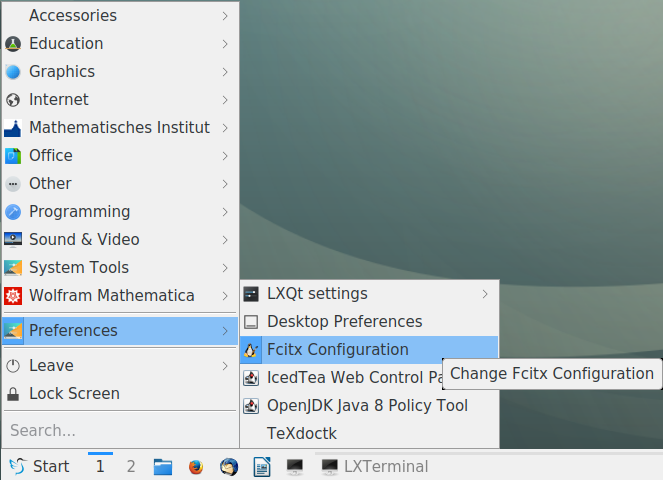
This application allows you to add keyboard layouts via the plus button, as well as removing them via the "forbidden"/Circle with a slash button. If you can't find the desired layout, try unchecking "Only Show Current Language." You can also use the up and down buttons to change the order of the keyboard layouts by moving the selected layout up and down. The first layout in the list will be the default layout, which will be selected after logging in. Please note, that the login screen will still use the german layout!
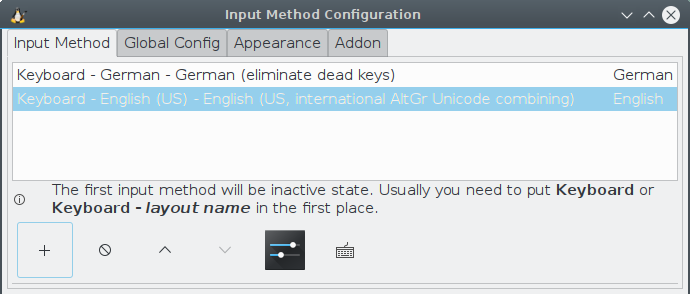
If you use more than one layout, you can select the current layout by right clicking on the keyboard button next to the clock on the taskbar. You can also cycle through the layouts left clicking on said button.